The Recruit Enterprise package enables automatic record sharing based on triggers and default sharing rules. Automatic sharing applies to users and groups who have been granted access with the sharing reasons "Fairsail" or "Fairsail Interviewer".
When automatic sharing is triggered, existing sharing details are removed and new details created according to the sharing rules.
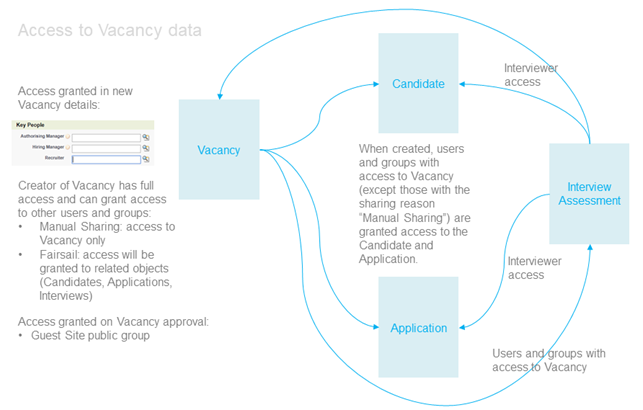
The table below describes the events that trigger sharing updates and the resulting access changes.
|
Triggering event |
Sharing changes |
Additional information |
|---|---|---|
|
New Vacancy is created |
Access is granted as follows:
|
The Key People roles in the Vacancy details can be added to Share as Edit or Share as Read field sets. |
|
Vacancy is approved |
Access is granted as follows:
|
Guest Site Public Group is used for Site Guest User to enable access to Agency and Candidate Portals. |
|
Vacancy is updated with one of the following changes:
|
Updates to sharing are made on the basis of the changes:
|
If the Vacancy has Candidates, Applications or Interview Assessments associated with Applications, access is granted or removed according to the same rules. |
|
Changes to Selection Stages of a Vacancy (new stages, updated stages or deleted Stages) trigger sharing updates when:
|
Access is granted using the same flow as changes to Vacancy |
|
|
Changes to Selection Criteria of a Vacancy:
|
|
|
|
An Application is added to a Vacancy |
Access to the Application and Candidate is granted as follows:
|
Access is granted to active applications only—draft applications in the Applying stage are not shared. |
|
An Application is removed from a Vacancy |
Access is removed from all users and groups. |
|
|
Changes to Interviewers:
|
Access is granted or revoked as follows:
|
Interviewers only have access to their own Interview Assessments. Users and groups who have access to the Vacancy are granted access to all Interview Assessments. |